KNX
With the KNX integration, you can manage and control all your KNX-based devices through the nomos Controller.
Getting Statred:
Upload Prompt:
You will see the message: "Please upload your KNX This is necessary to import the KNX configuration you created in your ETS tool into the nomos Controller.
Upload KNX Project:
Click on the "Upload KNX Project" button to select and upload the relevant KNX project file (.knxproj) from your computer.
This file contains all the important KNX information that needs to be integrated into the system.
Skip Step:
If you want to upload the KNX project later, you can click "Skip" and complete this step at a later time.
Important Notes:
It is important that you have correctly exported your KNX project (data type, etc.) before uploading it here. Otherwise, important information may be missing in the nomos integration.
After uploading, the system will automatically analyze the configuration file and integrate the KNX group addresses according to your configuration.
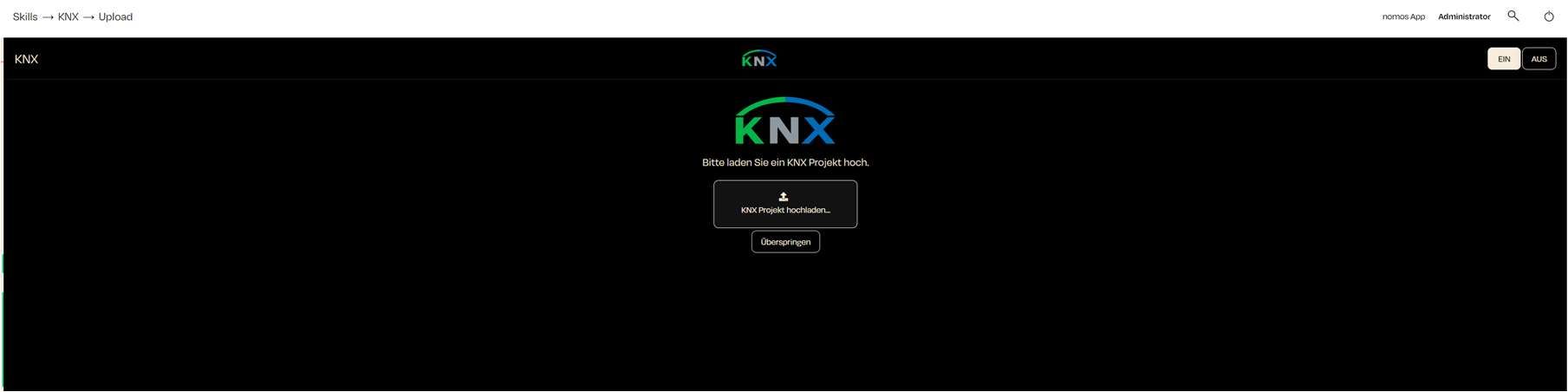
Zuletzt aktualisiert