Spotify
This integration allows you to control Spotify music through nomos and use it in automations.
Steps to Set Up:
Activate Spotify Integration:
Click the on button to enable Spotify integration.
Log in with Spotify Account:
Click on "Sign in with your Spotify Account" to connect your Spotify account with nomos.
A popup window will open where you can enter your Spotify login details.
A Spotify Premium account is recommended for full functionality.
Control Spotify Music:
After logging in, you can play music directly through the nomos app, pause it, adjust the volume, and browse your playlists.
Use Spotify in Automations:
You can integrate Spotify into your smart home automations. For example, you can set it to automatically play music when you come home or when a certain scene is activated.
Notes:
Make sure your Spotify Premium account is active to achieve the best results.
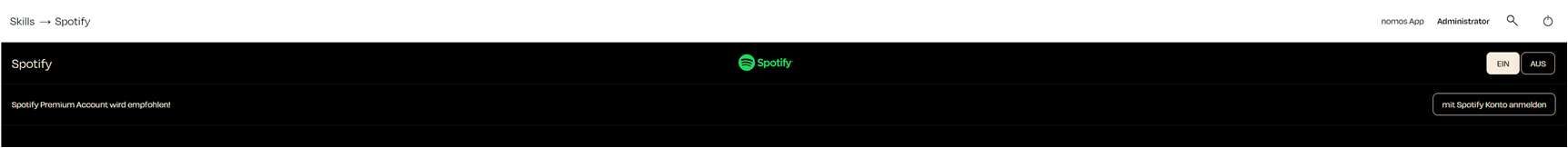
Zuletzt aktualisiert