Zones
The "Zones" function in the nomos Controller allows you to group rooms into logical units such as floors, wings, or other larger sections. This is particularly useful in large buildings or complex facilities to ensure a clearer structure and organization.
What Are Zones?
Zones represent larger logical units within a building or system. Examples of zones could include:
Floors (e.g., Ground Floor, 1st Floor, 2nd Floor)
Building wings (e.g., West Wing, East Wing)
Building sections (e.g., Administration Area, Production Area)
Multiple rooms can be organized and managed within each zone.
Screen Overview
Create New Zone:
At the top right of the screen, you'll find the "New Zone" button.
Add Rooms to a Zone:
Once a zone has been created, you can assign rooms to this zone to further refine the structure.
This facilitates the management of automations, scenes, and device states, as you can control an entire zone (e.g., a floor) collectively.
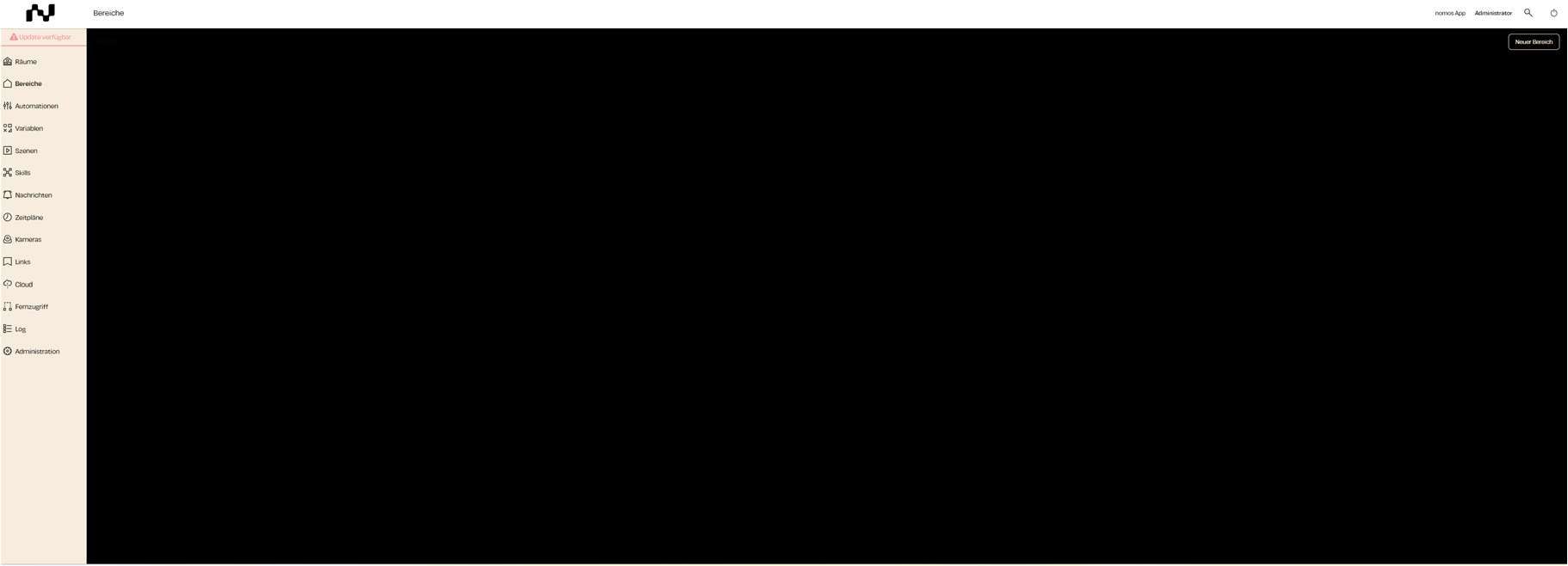
Zuletzt aktualisiert