Notifications
With the notification module, you can easily manage important notifications for your system. This gives you a flexible way to respond to events and inform users via email or push notifications.
Dashboard Notifications
The notifications interface provides an overview of all created notifications. Here, you can create new messages and edit or delete existing ones.
Selection: First, choose the type of message you want by selecting one of the three main categories (Three available buttons -> Email / Push Notification or Log Message).
Create: After selecting the notification type, click on "Create" to add a new notification.
Email: With this option, you can create email notifications.
Push Notification: Here, you can set up push notifications for connected devices.
Log Message: Use this button to create log messages that are recorded in the system and displayed in the app.
Manage Notifications
The table shows existing notifications.
Name: The name of the notification.
Last updated: Indicates when the notification was last edited.
Actions:
Test: Tests the notification to ensure it works correctly.
Edit: Opens the notification for editing its settings.
Delete: Removes the notification from the system.
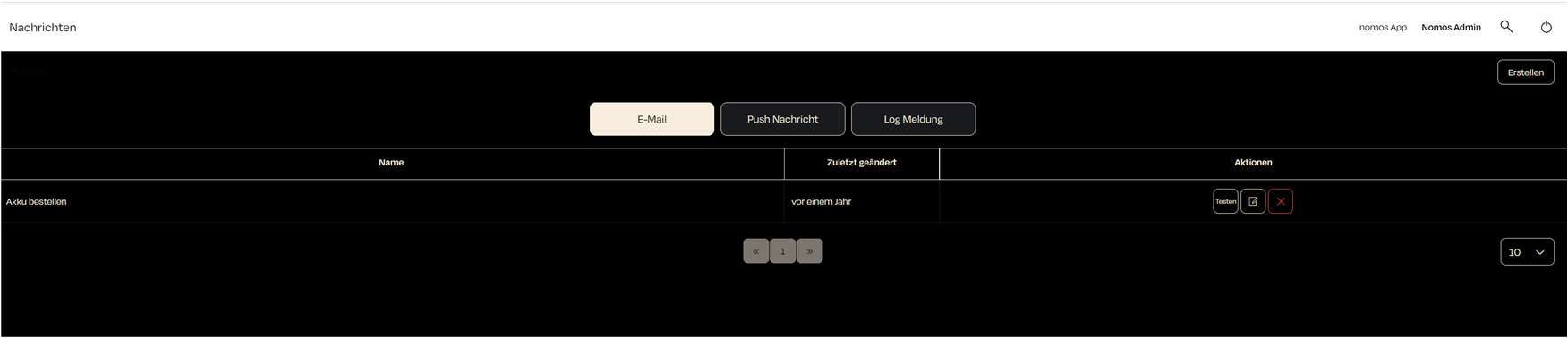
Zuletzt aktualisiert