Schedules
Schedules allow you to automate actions based on predefined times. This is particularly useful for controlling systems like lighting, heating, or blinds at specific times.
Overview of Schedules
The schedules overview displays all created schedules. Each row in the table contains the following columns:
Name: The name of the schedule, describing the automation goal.
Last updated: The time of the last change to the schedule.
Actions: Available actions you can perform with a schedule (Edit, Delete, etc.).
If no schedules are present, a message will appear: "No items found."
Create Schedule
To create a new schedule, click the "Create" button at the top right of the view.
You will be directed to a menu where you can set details such as the schedule's name, times, and the devices to be controlled.
Ensure all relevant options are configured so the schedule executes correctly.
Actions
For each schedule, several actions are accessible via buttons:
Edit: You can modify existing schedules by clicking the edit icon.
Delete: If a schedule is no longer needed, you can remove it by clicking the red "Delete" icon.
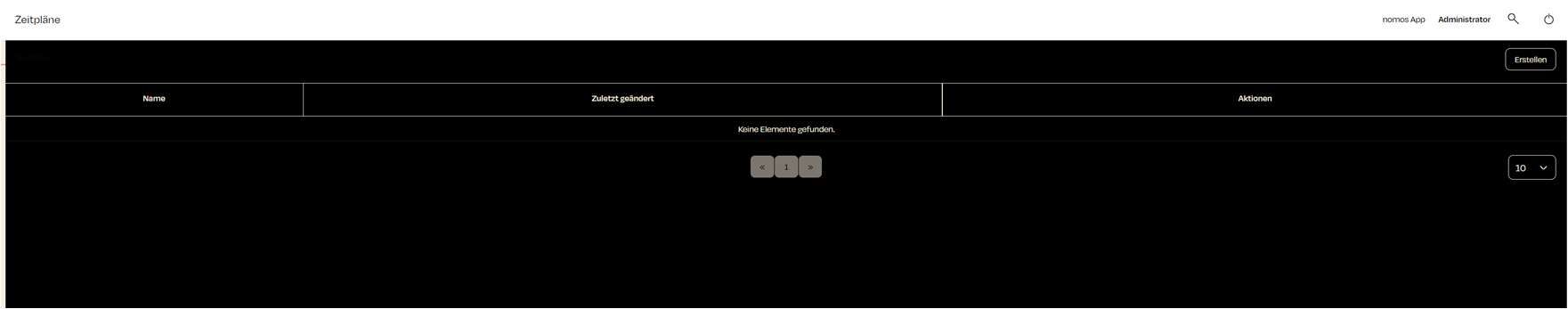
Zuletzt aktualisiert