Create New Zone
To facilitate the organization of larger installations, you can add new zones in the nomos Controller. Zones allow you to group rooms into logical units, such as floors or building wings.
Add Zone:
New Zone:
Clicking the "New Zone" button opens a dialog where you can enter the name of the new zone.
Step: Enter a descriptive name for the new zone, e.g., "Ground Floor," "1st Floor," "West Wing," or "Administration Area."
Create:
After entering the name, click the "Create" button to create the new zone.
The newly created zone will then appear in the zone list and is ready to receive rooms or further configurations.
Cancel:
If you wish to cancel the process, click "Cancel" to return to the previous screen without creating a new zone.
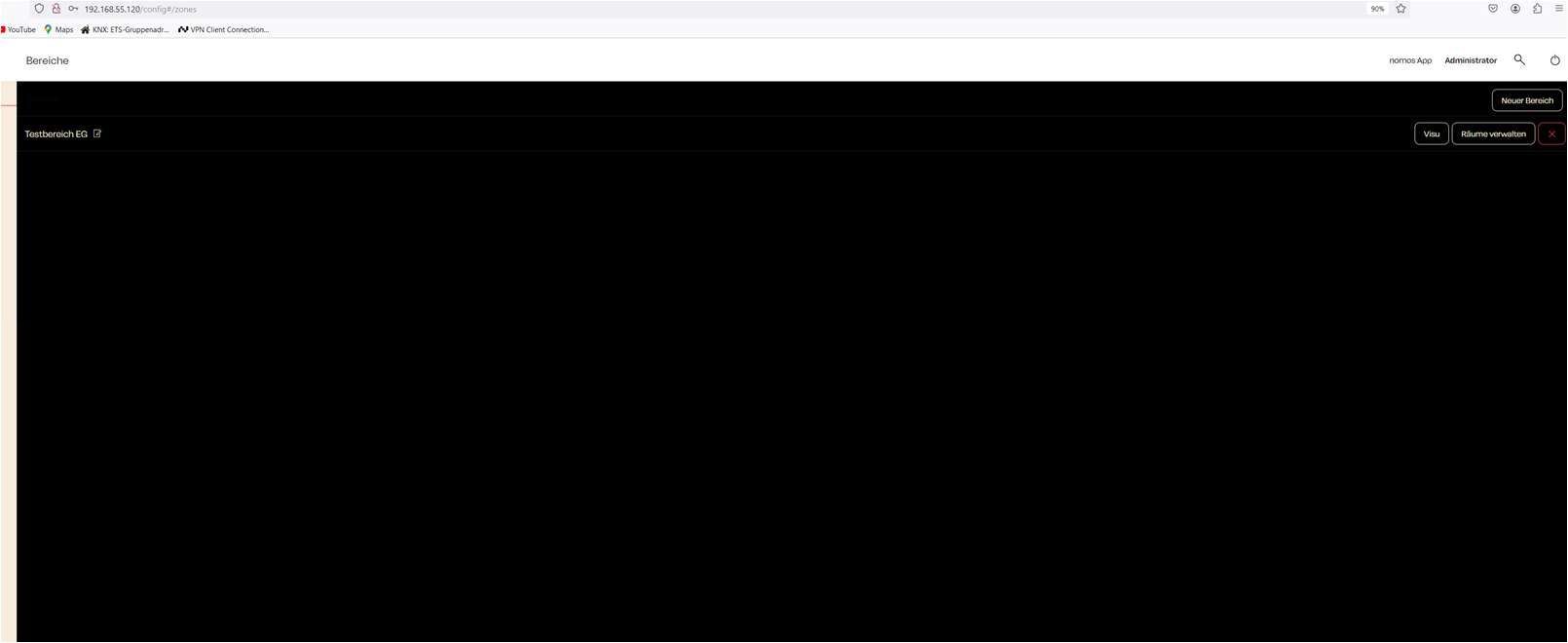
Zuletzt aktualisiert