Assign Rooms to a Zone
After creating a new zone in the nomos Controller, you can assign rooms to this zone to establish a clear structure. This is particularly helpful for organizing large installations or complex buildings.
Managing Rooms within a Zone:
Add Rooms to a Zone:
Click the "Manage Rooms" button next to a zone to open a dialog window displaying all available rooms.
Each room not yet assigned to a zone will appear in this list.
Select Available Rooms:
In the list, you'll see the available rooms that can be assigned to the zone. Each room has a checkbox on the right.
Step: Check the boxes next to the rooms you want to add to the zone.
Confirm Selection:
After selecting the desired rooms, click "Done" to complete the assignment.
The selected rooms will then be assigned to the zone and can be further organized through zone management.
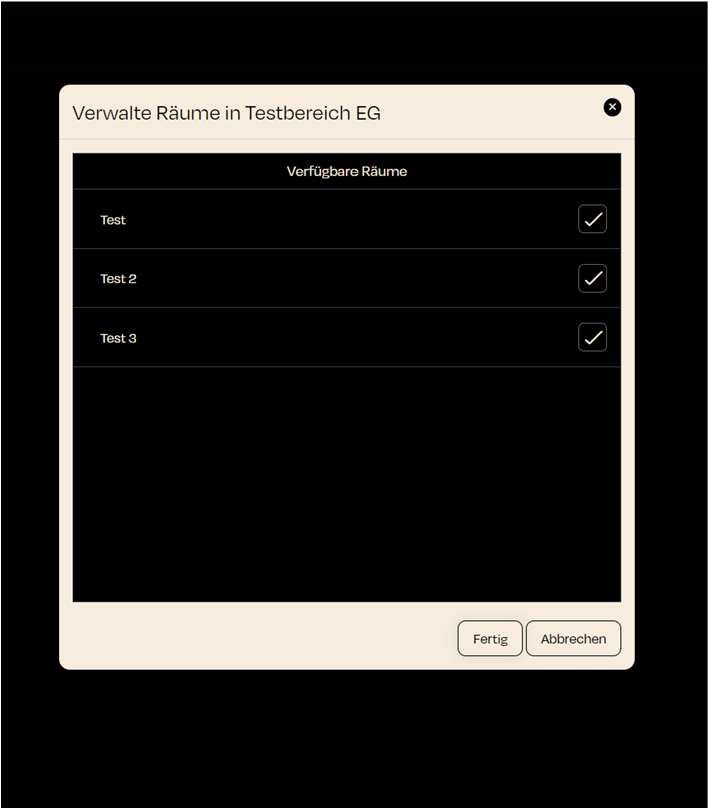
Zuletzt aktualisiert