Nuki
Here you can connect and manage Nuki smart locks or other Nuki devices with the nomos Controller.
Steps to Set Up:
Adding Devices:
If no Nuki device is connected yet, the page will show the message "No device found".
To add a device, you need to first set up the Nuki device using the official Nuki app.
After that, you can integrate the device into the nomos Controller by clicking the "Add Device" button.
Integrating with nomos:
After clicking "Add Device", the nomos Controller will look for available Nuki devices.
Once the device is found and added, it will be displayed on this page and can be used for automations, scenes, and smart home controls.
Notes:
Important Step: Before you can integrate Nuki devices into nomos, they must be set up and connected to your network using the Nuki app.
The Nuki integration allows you to control your door locks and other compatible devices directly through nomos and include them in your smart home workflows.
Important:
Make sure all Nuki devices are properly set up and connected in the Nuki app before adding them to the nomos app.
Ensure that the necessary remote settings are activated in the Nuki app to allow access from other devices (e.g., nomos Controller).
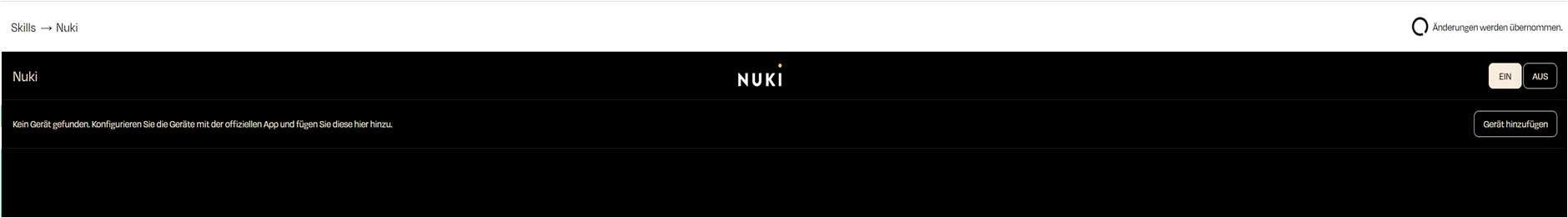
Zuletzt aktualisiert