Zeptrion
This integration allows you to connect smart devices from Feller/Zeptrion to your Smart Home and control them using the nomos Controller.
Zeptrion Integration:
Zeptrion App:
To add a device, you first need to set up the devices using the official Zeptrion App.
Add Device:
Once the devices are set up in the Zeptrion App, you can integrate them into the nomos system by clicking the "Add Device" button.
After clicking "Add Device," the nomos App will search for available Zeptrion devices and add them.
Notes:
Make sure the Zeptrion App is properly installed and set up before trying to add devices through the nomos system.
Keeping both the Zeptrion App and the nomos App up to date can help ensure smooth synchronization.
Ensure that the Zeptrion devices and the nomos Controller are connected to the same network.
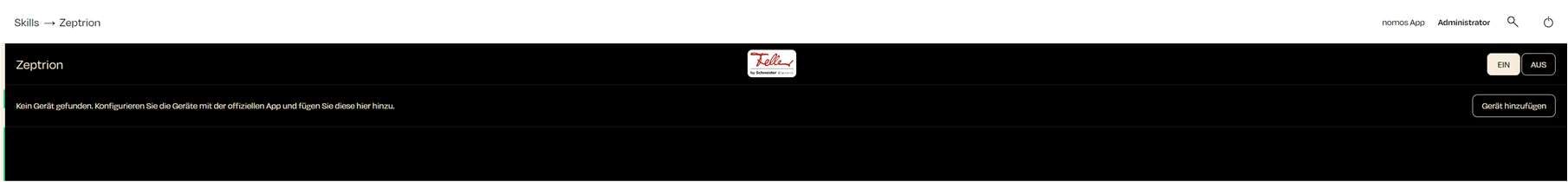
Zuletzt aktualisiert