Internal Service
Functions:
Start and Clear:
Start the Internal Service or clear the current command output history.
Command History:
Displays a detailed log of the system commands executed, along with paths and actions taken.
Overview of the system status, the files read, and various devices and connections that have been found or searched (e.g., Sonos, Nuki, MQTT, Remote).
Restart:
Allows you to restart the Internal Service to reinitialize the processes.
Usage:
The Internal Service is a tool primarily used by integrators and advanced users to monitor the system status and logs.
Command output: helps diagnose issues and track system events.
Starting and executing commands: Below is an input field for executing specific commands, allowing direct interaction with the system.
Note:
This area is intended for experienced users or integrators only, as improper changes in the Internal Service can lead to malfunctions.
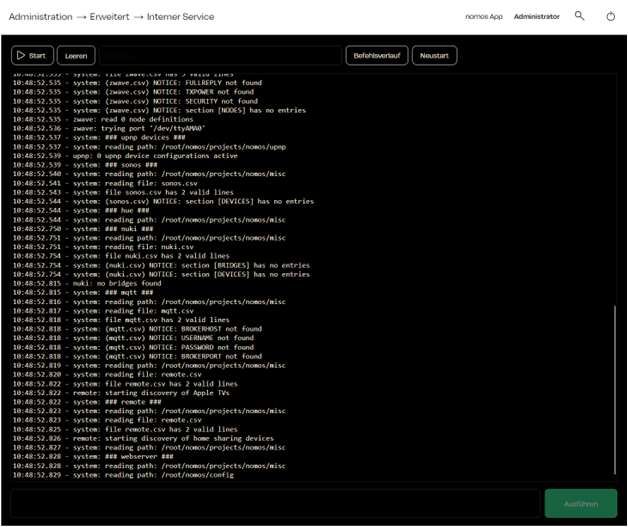
Zuletzt aktualisiert