Settings
Settings
nomos Controller Name: Here you can set the name of the controller.
Language: Use the dropdown menu to choose your preferred language for the user interface (e.g., German, English, French, Dutch).
Timezone Select your time zone so that the controller functions in the correct time zone.
Date/Time: Here you can see the current date and time. You can set these manually if necessary.
Location The location is used to configure the weather service (OpenWeather) correctly for displaying weather data.
Country: Choose the country where your controller is located.
Latitude / Longitude: Enter the exact geographical coordinates for the controller's location to get accurate weather and time information..
Units Select the units that should be used in the app and system.
Metric: Choose between metric (km/h, km) and imperial units (mph, mi).
Temperature: Decide whether the temperature should be displayed in Celsius or Fahrenheit.
Windspeed: Here you can choose between km/h, m/s, or mph.
Pressure: Specify the units for air pressure (mbar, hPa, etc.).
Save and Restart
After all settings are configured, you can save the changes and restart the system to apply the settings.
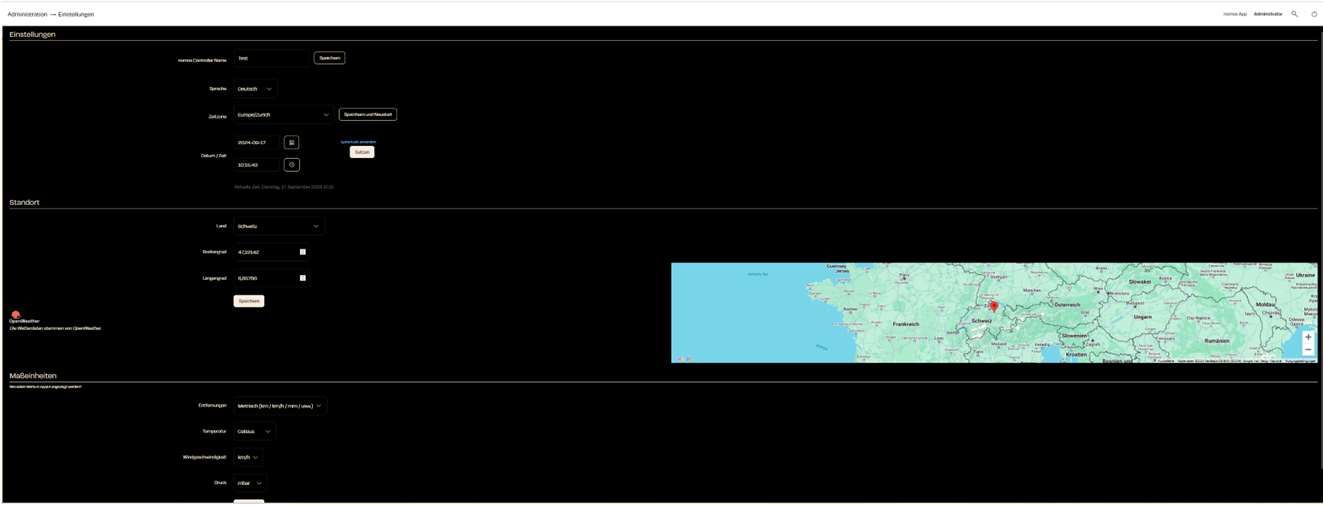
Zuletzt aktualisiert