VPN
This chapter describes how to set up the VPN (Virtual Private Network) for your nomos controller. A VPN allows you to securely access your home network from outside locations.
Activating the VPN:
Click the "On" button at the top right of the VPN menu.
A text box will appear. Enter the partner name. This name is required.
Adding a VPN Client:
This button allows you to add new VPN clients to the system. This involves entering the client information and setting up the necessary security certificates or passwords.
Verification: Check if there are already clients listed in the "VPN Clients" section. If there are, you can proceed to step 3.
Adding: If there are no clients yet, click on “+ Add VPN Client”. Follow the on-screen instructions to continue.
VPN Port Forwarding:
Function: This section manages port forwarding for the VPN. Port forwarding allows incoming connections on specific ports.
+ Expose local device to VPN: This button lets you share a local device on your network for access through the VPN.
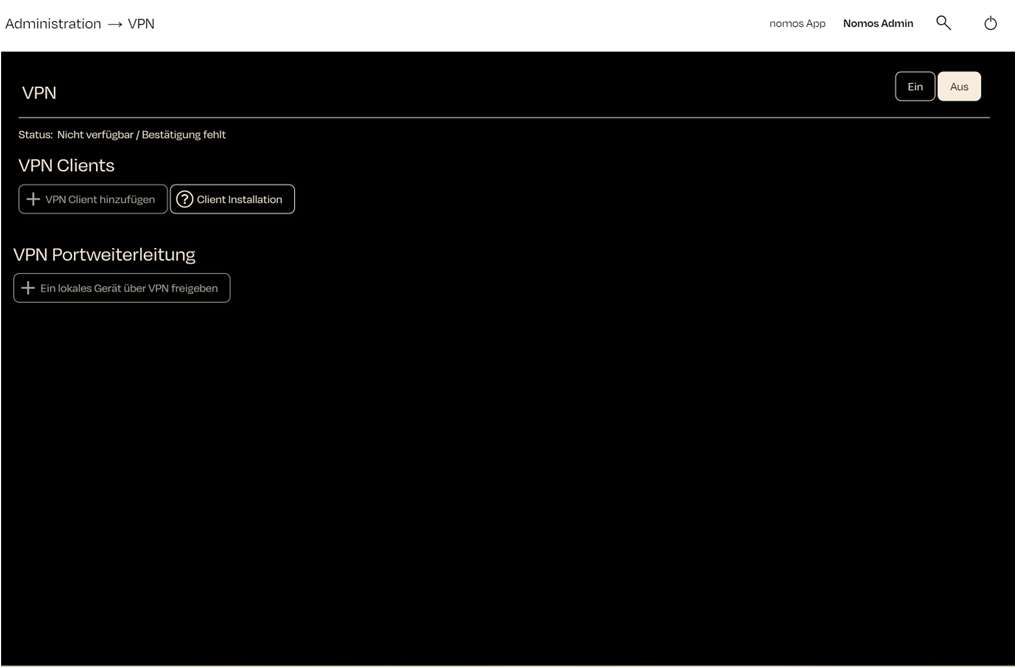
Zuletzt aktualisiert