Advanced
„Advanced“ provides you with deeper insights and control over the advanced features of the nomos Controller. This menu is mainly intended for administrators who need access to diagnostics and system settings.
Tools / Node-RED
This is a powerful visual development environment that allows you to create and manage automations and workflows on the nomos Controller.
Admin: Opens the Node-RED admin interface.
Restart: Restarts the Node-RED service.
Reset: Resets all settings and configurations of Node-RED.
Tools / Project Editor
Opens the project editor for more in-depth configurations and customizations of the system.
Tools / Internal Service
Allows management of the internal internet service, including log views.
Tools / Integrator Info
This area allows for the provision of specific information from the integrator that is visible to users.
Tools / Licensing
Displays information about your license and allows for license management.
Performance Shows the current performance data of the system:
Start time: Indicates the last start time of the controller.
CPU: Displays the current temperature of the CPU.
RAM: Shows the current usage of RAM.
Storage: Indicates the used storage space on the system drive.
Info
Version: Displays the current software version.
Model: Shows the model of the nomos Controller.
Serial number: Indicates the serial number of the controller.
Opensource Lizenzen: Links to the open-source licenses used.
Diagnostics and Usage This section provides options to help nomos by sharing diagnostic data:
Send diagnostics and usage data to nomos system: Allows nomos to automatically collect error reports and usage statistics.
Share crash data with nomos system: sends information on software crashes to nomos to help improve stability.
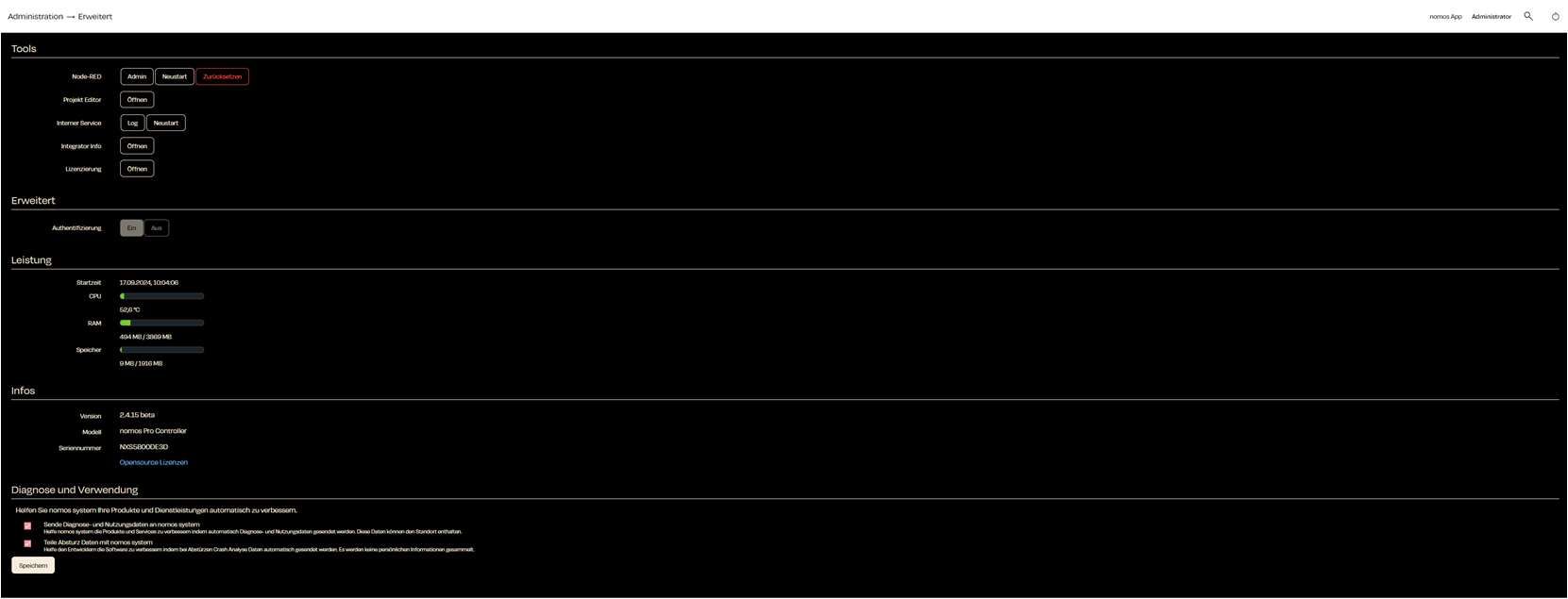
Zuletzt aktualisiert