Configuration
Here, users can create backups, restore configurations, and reset data.
Functions:
Backup Configuration:
You can take a current backup of your configuration.
Restore Configuration:
Using the "Browse" button, you can select and restore a previously saved configuration file.
Reset Data:
There are three options for resetting:
Reset Data: This option resets certain data to factory settings.
Reset All Data and Settings: This option deletes all data and returns the system to its original state.
Reset Cloud Settings: This option resets the settings for cloud services.
Setup for New Users:
Here, a document for user setup can be either downloaded or sent via email to assist the new user in configuring the system for the first time.
Note:
Backing up and restoring the configuration is especially important for easy recovery after changes or in case of problems. However, please be aware that resetting data can restore the entire system to factory settings.
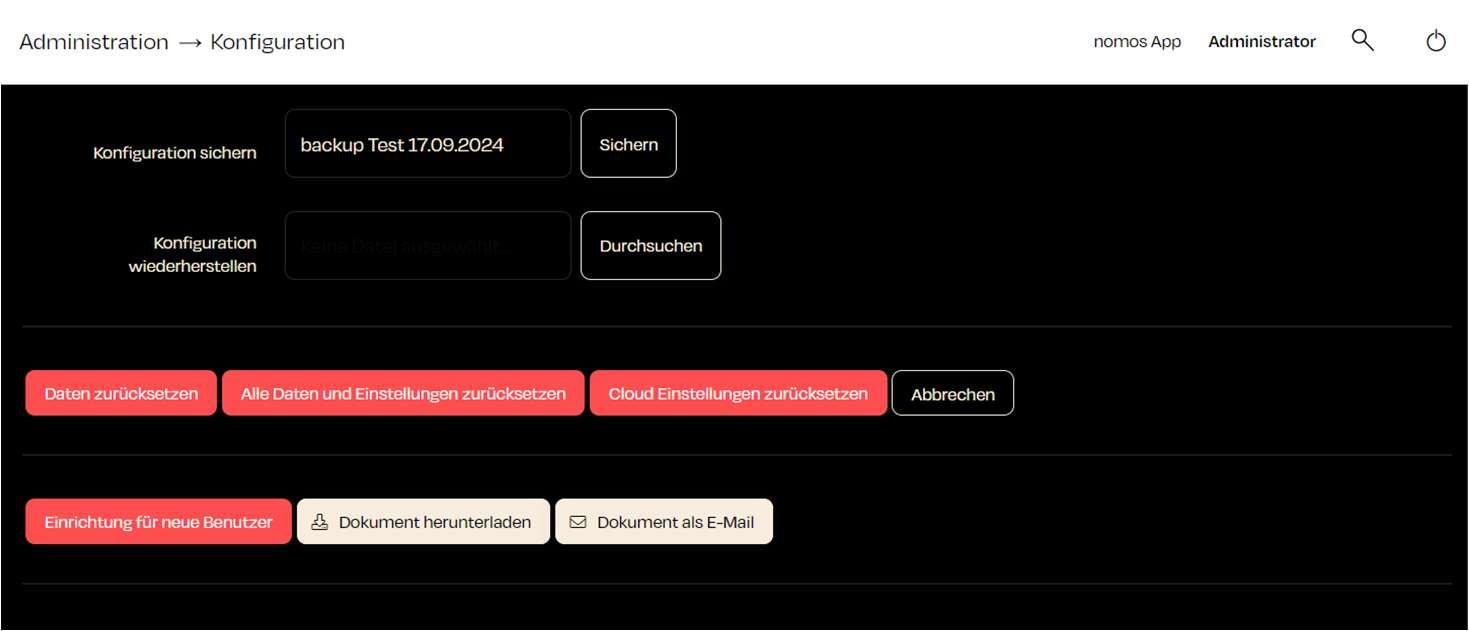
Zuletzt aktualisiert