ZigBee Settings
Below are the settings available for the ZigBee controller:
Debug Mode:
With the "Debug" option, you can activate the debugging function. This feature is useful when you need detailed logs for troubleshooting.
Channel Settings:
You can select the ZigBee channel that the network will operate on here.
By default, channel 25 is set. This is often a good channel to avoid interference with other wireless networks.
Important Note: Changing the channel requires you to re-pair all ZigBee devices!
Port Selection:
The ZigBee port is set to "Auto" by default, meaning the correct port will be selected automatically.
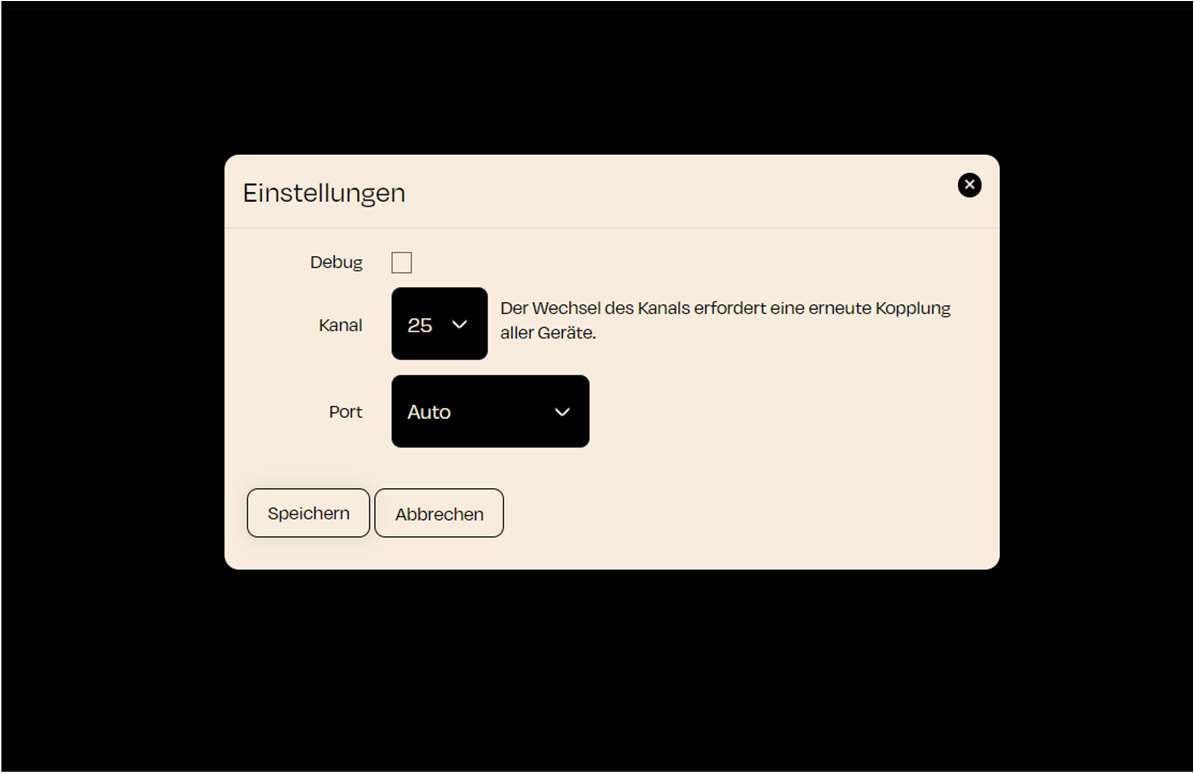
Notes:
Make sure that the ZigBee hardware is correctly set up and that the nomos controller has access to it in order to manage the ZigBee devices successfully.
If the hardware is not connected yet, check if the ZigBee Gateway is properly installed and active.
The "Reset" option should only be used if problems occur or if you want to create the entire configuration from scratch.
Zuletzt aktualisiert