Create Variable
To create a new variable in the nomos Controller, follow these steps:
ID: This is automatically generated when the variable is saved.
Name: Enter a unique name for the variable. This name is used in automations and other areas to reference this variable.
Default Value: Set the initial value for the variable. This value is used when the variable is reset or at the start of a process.
Current Value: Displays the current value of the variable if it is already in use.
After filling in all fields, click Add to create the variable. To cancel the process, click Cancel.
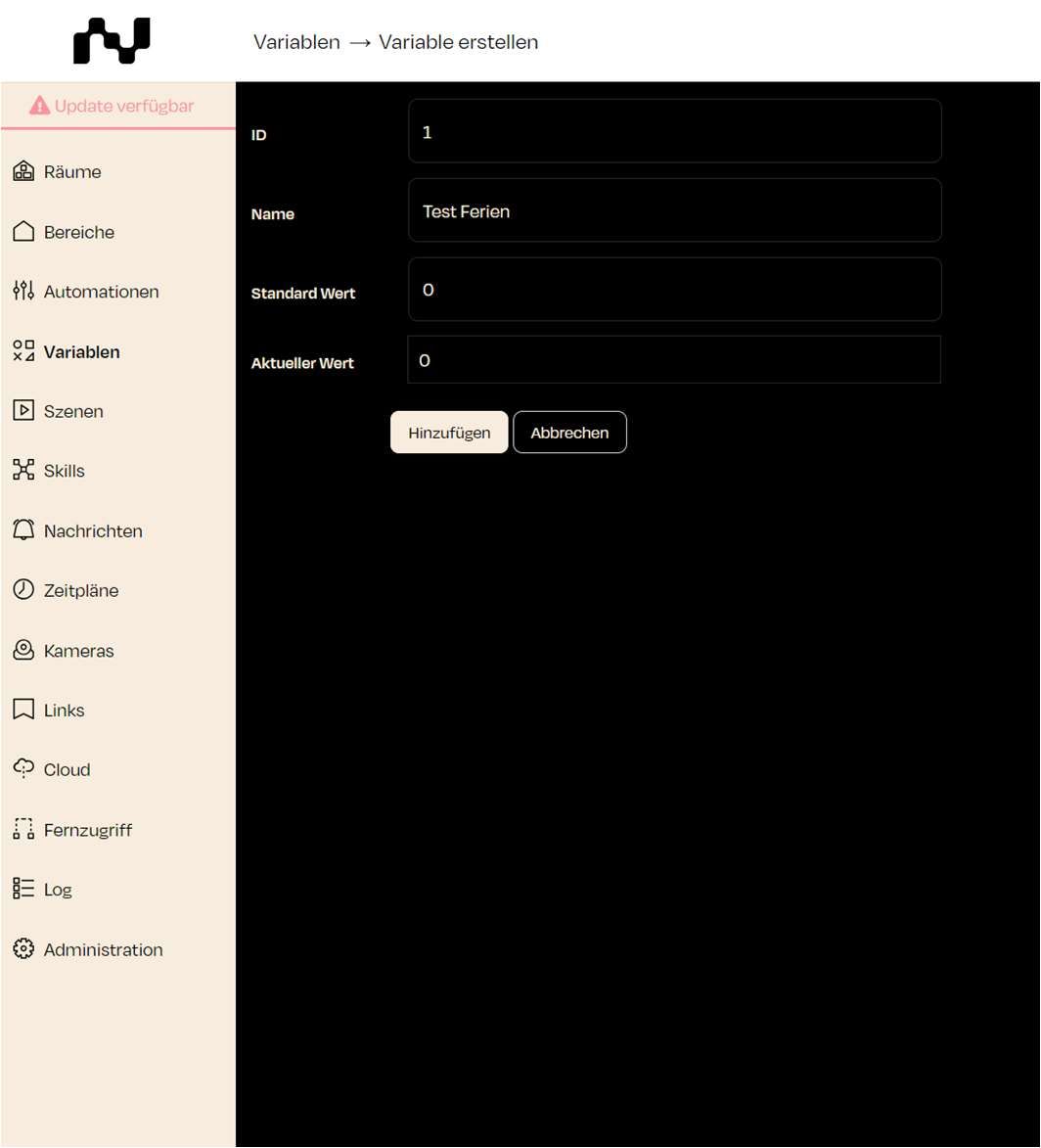
Note:
Important: This tool is intended exclusively for integrators who have experience with automation and programming processes. Careless handling can lead to malfunctions.
Zuletzt aktualisiert